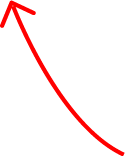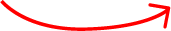YouTube to MP3 / Yttomp3

Youtube to Mp3 Converter YT-TOMP3 is a service for converting Youtube video to mp3 128kbs or 320kbs audio file. After converting, you can download music to PC, smartphone (Android, iPhone) or tablet.
The duration of the conversion at Yttomp3 takes no more than 20-40 seconds. Also using our service you can download MP4 video in any available quality with the possibility of subsequent download.
Our team recommends one of the best free online streaming services with a huge number of movies and TV shows - Soap2day.
We provide a completely free service that does not require registration or downloading software or any other special actions. By using it, you accept our terms of use.
The instruction is very simple - in the field for converting you need to insert the URL of the desired Youtube video and click Start. After a few seconds, a link will appear, by clicking on which the file download will begin.
If you like our Yttomp3 / Youtube to Mp3 service - share it on social networks.
Function of YouTube to MP3 Services
YouTube to MP3 services are online tools that allow users to convert YouTube videos into MP3 files. With the rise of video-sharing platforms like YouTube, these services have become increasingly popular among people who want to listen to their favorite music or other audio content on the go.
The main function of YouTube to MP3 services is to provide a simple and convenient way for users to extract the audio from a YouTube video and save it as an MP3 file. Here are some of the ways in which this service can be useful:
- Offline Listening: One of the key benefits of using a YouTube to MP3 service is that it allows users to listen to their favorite music, podcasts, or other audio content from YouTube even when they don't have access to the internet.
- Convenient Storage: Another benefit of using a YouTube to MP3 service is that it enables users to save and organize their favorite audio content from YouTube in a more convenient way. Instead of having to bookmark or save entire videos, users can simply download the audio as an MP3 file and keep it on their device or in their preferred music library.
- Sharing: YouTube to MP3 services also make it easier for users to share their favorite audio content with friends and family. Instead of having to share a link to a YouTube video, users can simply send the MP3 file to others.
- Personalization: With YouTube to MP3 services, users can personalize their listening experience by creating playlists of their favorite songs and organizing them by artist, genre, or mood.
- Educational and Research Purposes: YouTube to MP3 services can also be useful for educators and researchers who need to access audio content from YouTube for educational or research purposes.
How to Use YouTube to MP3 Services
Using a YouTube to MP3 service is easy and straightforward. Here's how to do it:
- Copy the URL of the YouTube video you want to convert.
- Paste the URL into the YouTube to MP3 service.
- Select the quality and format of the MP3 file you want to download.
- Click the download button and wait for the file to be converted and downloaded.
Legal Considerations
It is important to note that downloading and sharing copyrighted material without permission is illegal and may result in legal consequences. Therefore, users should only use YouTube to MP3 services for non-copyrighted content or with the permission of the copyright holder.
In summary, YouTube to MP3 services provide a useful and convenient way to extract and save audio content from YouTube videos. They allow users to access and listen to their favorite music and other audio content offline and to save and organize it in a more convenient way. However, users should be aware of the legal implications of downloading and sharing copyrighted material without permission.
If you like to watch movies online for free without subscription or registration but completely safely, then the official 123movies site is for you!